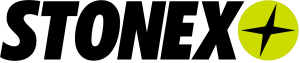GrandMA3 viz-key incorporates Wysiwig among its third-party visualization tools. The new device allows stable and safe connectivity in lighting control systems, enabling all the necessary parameters for visualization.
By definition, all MA Lighting products are robust and reliable in all their series. Once again, MA incorporates the viz-key device into its GrandMA3 solution, capable of offering MA-Net3 connectivity in the network and the visualization of parameters for the visualization of third-party software such as Wysiwig.
Each display station needs a dedicated grandMA3 viz-key and works for Wysiwig along with other third-party display manufacturers.
No need for a manufacturer-specific dongle as a single device offers a one-size-fits-all solution. In addition, the grandMA3 viz-key has 512 onboard parameters. This allows for simple, real-world fixation tests if no other parameters are available.
In a grandMA3 onPC solution environment only, the 512 parameters will be added to the existing parameter count. Even adding multiple grandMA3 Viz-keys in one system will only add a total of 512 parameters, the maximum parameter count within the grandMA3 onPC solution range is still 4 096. All 512 parameters can be output via DMX over Ethernet .
The grandMA3 Viz-key works independently of Internet connectivity for up to 10 days before an update is required to revalidate it.
Among the third-party viewers that Viz-key is compatible with is the expected Wysiwig along with others such as Vectorworks, Capture Visualization, Imaginary Labs, among others.
Each software version of the displays is tested and verified before being activated to communicate with the grandMA3 viz-key. The grandMA3 viz-key is the easiest way to cross connect any scale of the grandMA3 lighting control system and any compatible third party display.
How do you connect?
- The first thing is to make sure that all devices are on the same network and have matching IP addresses (for example 192.168.1.x)
- Start the visualization tool and enable the MA-Net connectivity (see the tool manual)
- Start the grandMA3 software and go to Network to see the visualization tool in "NetworkNode"
- Invite the visualization tool to your grandMA3 session (both visualization files must match)
- If the software versions do not match, update the display software via the grandMA3 Menu / Settings / Software Update (If in doubt, you can consult the grandMA3 Online Help)
What softwares are compatible?
Here you can find all manufacturers that work together with grandMA3 Viz-key. Check their web pages for more information.
- Capture Visualization - Capture (www.capture.se)
- Imaginary Labs - Carbon For Unreal (carbonforunreal.com)
- Syncronorm - Depence² (www.depence.com)
- Vectorworks - Vision (www.vectorworks.net/vision)
- Vision 2021 Service Pack 2.1 from Vectorworks, Inc. is already compatible with the grandMA3 viz-key.
Learn more through: www.malighting.com/viz-key
STONEX
In Spain, Stonex is the exclusive distributor of Ma Lighting, among other prominent brands. Its commitment to the development of a professionalized sector goes through the offer of relevant training in the systems that predominate in the market today. In addition, its technical service is the choice for many international companies, offering support and maintenance on the products of their distributed brands for life.